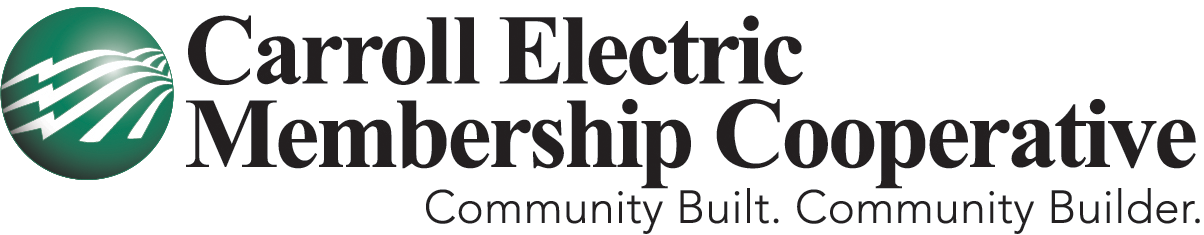Bill Payment Options
Member Notice
If Members set up a one-time payment through the online portal, it IS NOT a payment arrangement. If the payment is scheduled after the due date, Members will incur late fees. If the payment is scheduled after the disconnection date, service will be disconnected.
Members who make a payment prior to their scheduled one-time payment MUST cancel the one-time payment through the online portal or the payment will be charged and posted to the account.
If you need to make a payment arrangement, call 770-832-3552 (Option 2 then Option 4) or take advantage of the website or mobile app.
Automatic Drafts
Bank Draft
If you’d like to save the time of writing and mailing checks for your monthly electric bills, and save money too, just sign up for our free automatic bill payment plan. Your bill will be automatically drafted from your checking or savings account.
You still receive a monthly statement about 14 days prior to your scheduled bank draft denoting the amount that will automatically be drafted on the due date. Receive a $2.50 credit each month when you sign up for a total of $30 saved a year!
To sign up, you can call us at 770-832-3552 or print and complete the application and mail it or bring it to one of our offices. Please bring a check so you can provide accurate banking information. You can also email the completed form to member.services@cemc.com.
Credit/Debit Card Draft
The same details apply for a credit/debit card draft payment plan. The amount of your electric bill is automatically paid on the due date using your major credit/debit card. You will still receive a monthly statement about 14 days prior to your scheduled draft. Visa and MasterCard are accepted. However, you are NOT eligible for a $2.50 a month credit with the credit/debit draft.
To sign up, you can print and complete the application and mail it or bring it to one of our offices. Due to privacy reasons, we are unable to set up credit/debit card draft or update card information over the phone.
Automated Phone System
Credit/Debit Card
Use your Visa or MasterCard to pay your bill over the automated phone system 24/7. There is no limit on the dollar amount of each transaction.
To pay using our automated system with a credit card or debit card call 770-832-3552 (option 2). You will need your electric bill account number, all of your card information (16-digit number, expiration, CVV2 number, etc.) and know the amount you wish to pay.
E-check
Pay over the phone without a convenience or transaction fee with our electronic checking service. When paying by e-check, be prepared to provide the following required information: bank routing number, bank account number, phone number and the type of account (checking or savings). You will also need your electric bill account number.